Order History
Judie Paul
Last Update год назад
The Miningwatchdog Marketplace system records all types of transactions made by buyers. From the main dashboard, users can click on orders or recent orders to view all their transaction history.

Then you can search for a particular order by using a keyword, status, date, or price range.
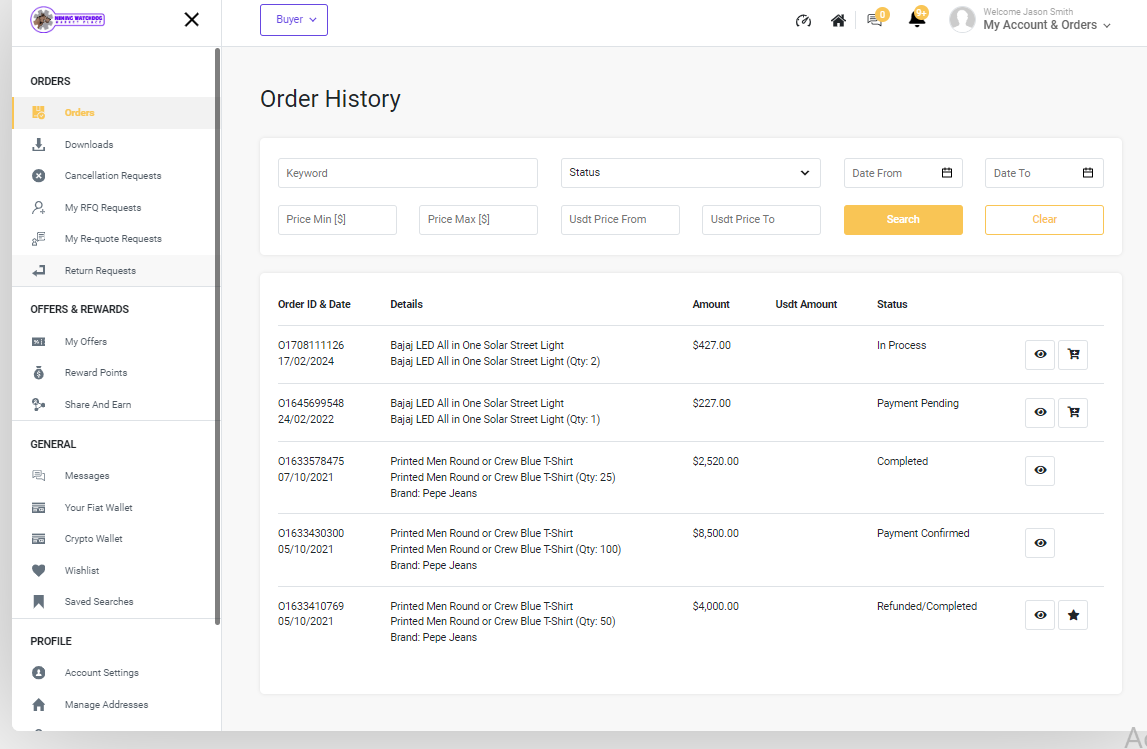
Then get more information about any order click on the eye icon.

Buyers can view their transaction history list by clicking on “My Credits” from the main dashboard. You get the credits/debits or wallet information made on a particular day alongside the total account balance.
You will be able to see the available balance, and any pending withdrawal requests, or be able to deposit more funds. You can also use the search bar by typing in the keyword to find specific orders.
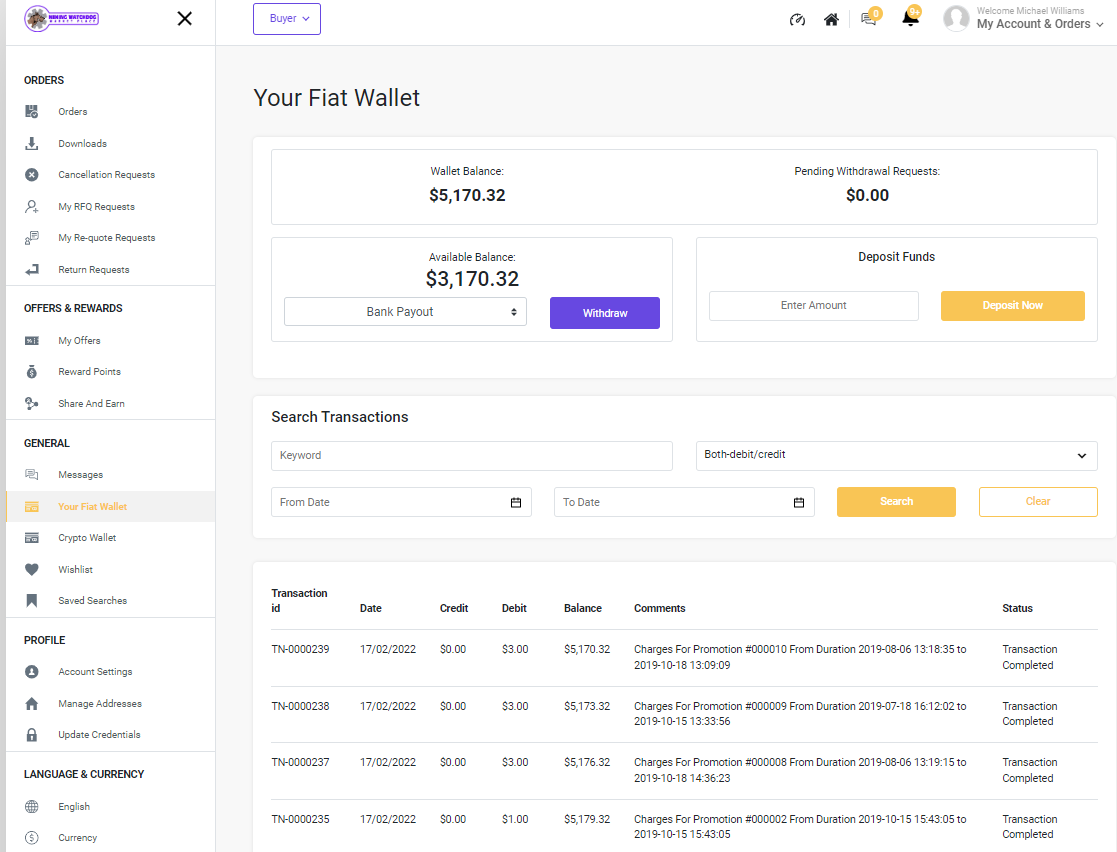
The search transactions filter allows buyers to select both debit/credit options or pick credit or debit separately. Select the date when the order was placed to get accurate data. The following information will be displayed to you; the order ID, the date when you made the purchase, whether you used credit or debit, your balance, and the status of the order.
It is important to keep a record of your orders. It gives you an accurate picture of what you have purchased when you bought the product/service and helps you keep track of your finances.

