Using the Cart
Judie Paul
Last Update 2 years ago
Click on “Add to Cart” to complete the transaction later.
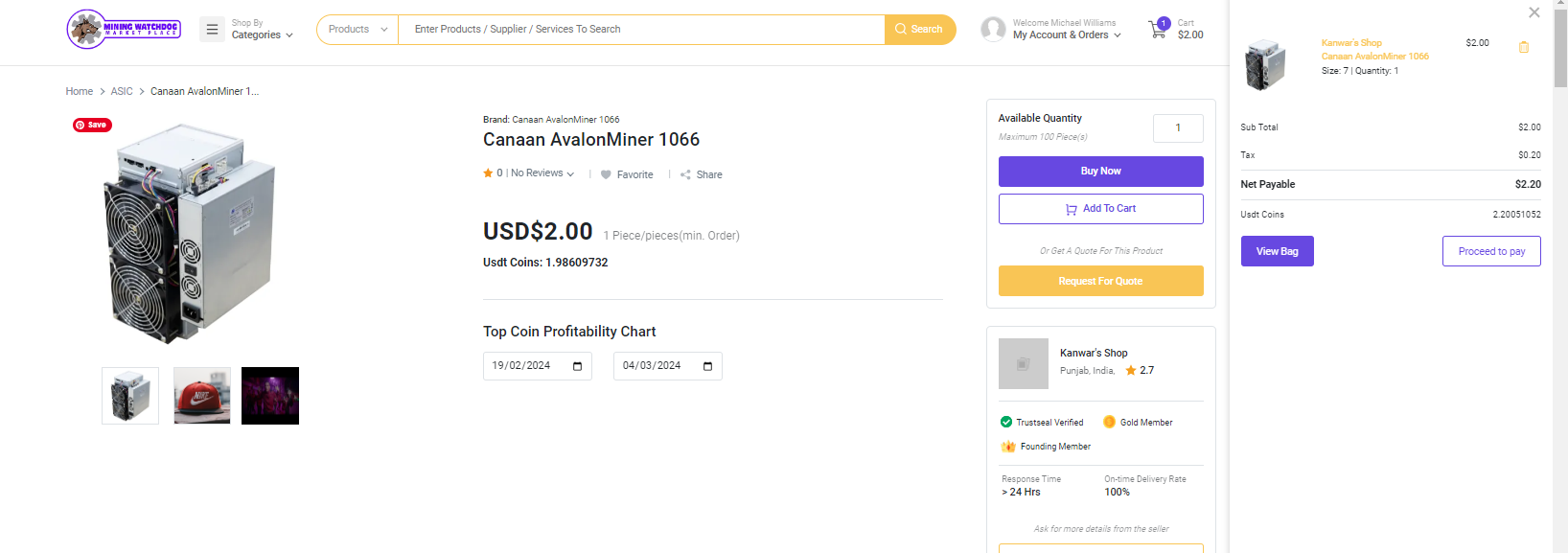
On your profile from the right-hand side after “My account & Order” you will see the product added to your cart.
You can either remove the item from the cart or move it to the wishlist by clicking on those options from the platform. Click on the - or + sign to increase or reduce the quantity of product you wish to buy.
Select View Bag to have more details of the purchased item. If you have a coupon use it by clicking “I have a Coupon” and insert your code. Check for the total amount that is inclusive of the product pricing and tax. Click on Shop More if you want to continue buying more products or checkout if you have concluded the task.

