Registration Process in MiningWatchdog Marketplace
Judie Paul
Last Update 2 years ago
Signing up for an account at MiningWatchdog Marketplace is a straightforward process. You can open an account as a Buyer/Seller. The registration process requires users to set up a username, insert their email address, and set up a strong password.
To secure your account you can verify your email address. We recommend executing this process. In case you lose your password you can easily secure your account by setting up another.
How Buyers Can Set up a Profile on MiningWatchdog Marketplace
Buying on Miningwatchdog is an easy process. Buyers can register on the platform by clicking the “Login & Register” section which is next to the search bar.
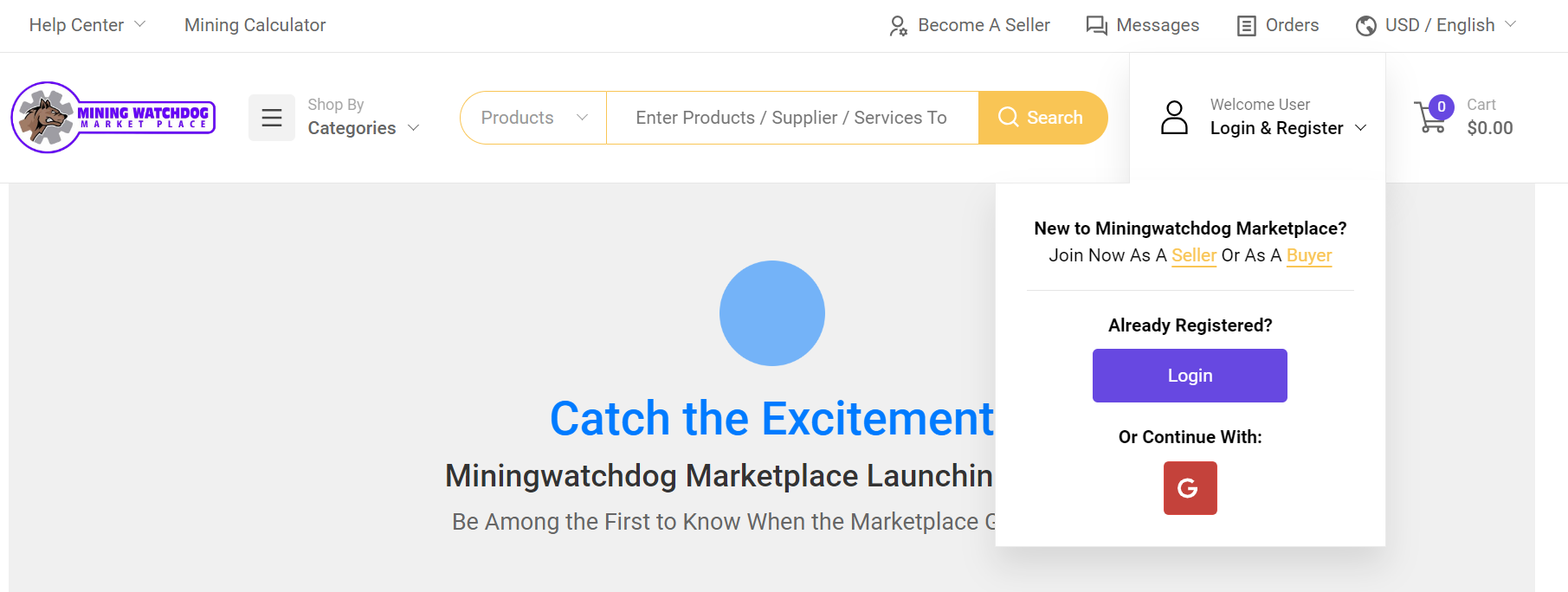
Once you click you will see two options Join Now as a Seller or as a Buyer. Click on the link for “Join Now as a Buyer.” After you are done with the SignUp form an email will be sent to your email. An email verification will be sent to you for account verification.
Wait for our admin to approve your Buyer’s request. Once they verify your information you can visit the dashboard.
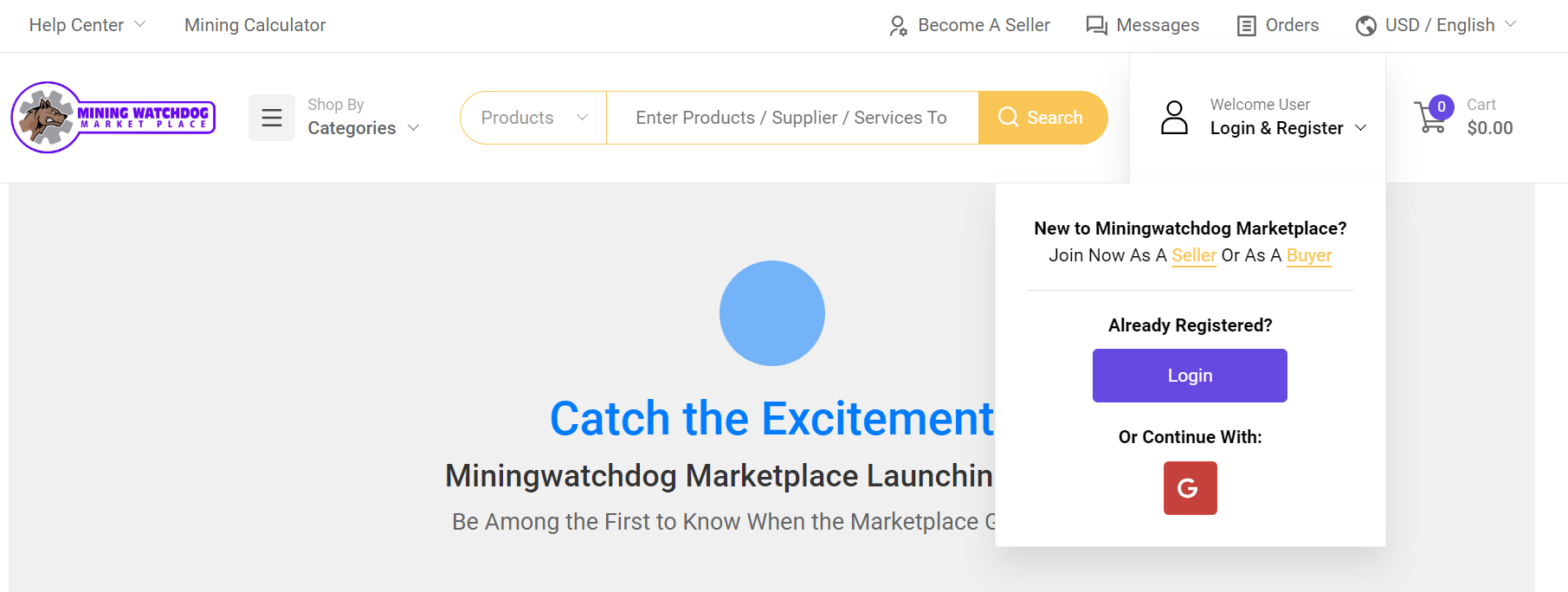
If you are already registered click on the “Login” button. A form with a box will be visible to you. You can either use your Username or Email address to log in. Once you insert your password you will be redirected to the Miningwatchdog Marketplace homepage.
In case you have forgotten your password or you wish to change it the reset process is straightforward. Click the option for Forgot Password. Then you can either use your email address (email address that you used during registration) or phone number to recover the password.
Then from your email click on the Reset Password link. You will be redirected to create a New Password and then Confirm a New Password. Once you complete the process a pop indicating “Password Successfully Changed” will appear.
Alternatively, buyers can reset their password using the phone number linked to their account. Instead of choosing the email address option select “Use Phone Number Instead. ” All you have to do is enter your associated phone number to receive the OTP code. Key in the OTP to validate then reset the password by creating and confirming a strong new password
How Sellers Can Register on Miningwatchdog Marketplace
A seller is required to provide more information during registration. Such as; more info about the business, contact number, contact person, and incorporation document for sole proprietors one can upload a personal ID.
You can customize your account by setting up a profile picture. It reflects on who you are and by doing this you win the trust of people you engage with on the site.
You can also include a short bio telling other users who you are, showing any unique skills that you might have, accomplishments, or professional experience. There is no limitation, just capture what you might feel is relevant.

