Managing your Order
Judie Paul
Last Update 2 years ago
Once a buyer places an order they can track it from their dashboard by clicking “Order” from the left sidebar. There is a search bar for users to find a specific order by using the search filters.
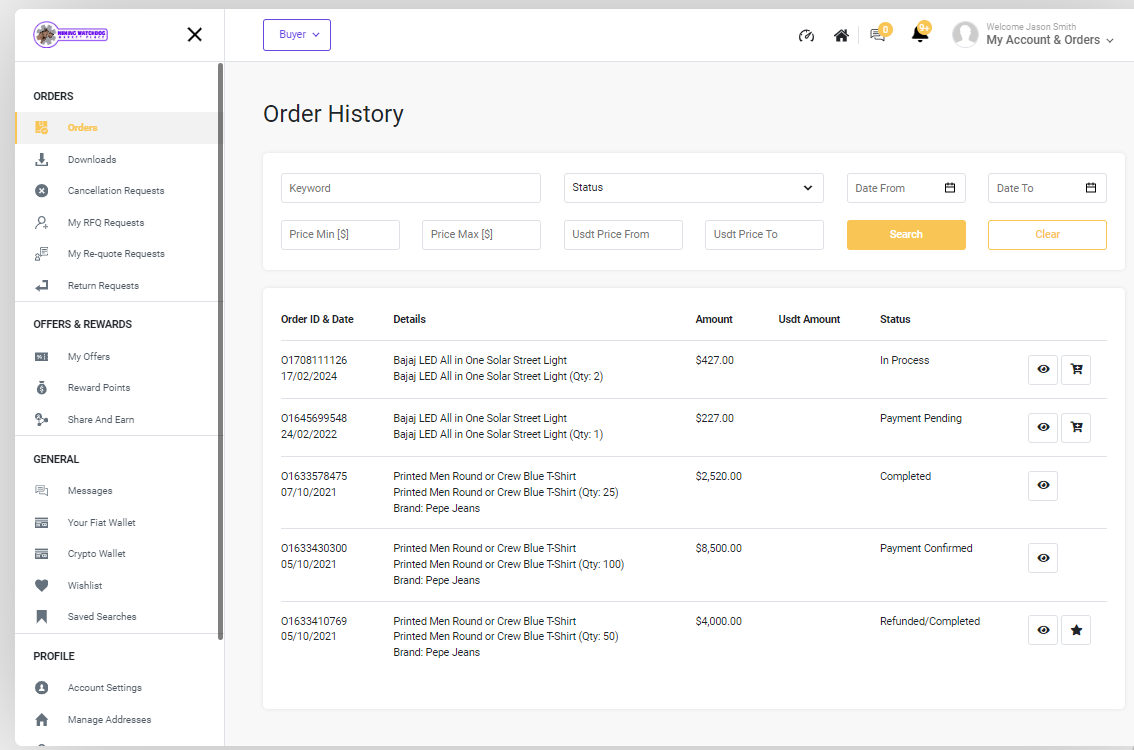
You can check the status of your order. Click on “Status” next to the Keyword tag and from the drop-down select the ideal status of your existing order.
The list includes; payment pending, cash on delivery, payment confirmed, approved, in process, shipped, delivery, return requested, completed, cancelled, and refunded or completed. Select what is more convenient depending on the status of your order status.
The date from and date to tag allows buyers to select orders depending on when an order was placed after and before the mentioned date respectively.

